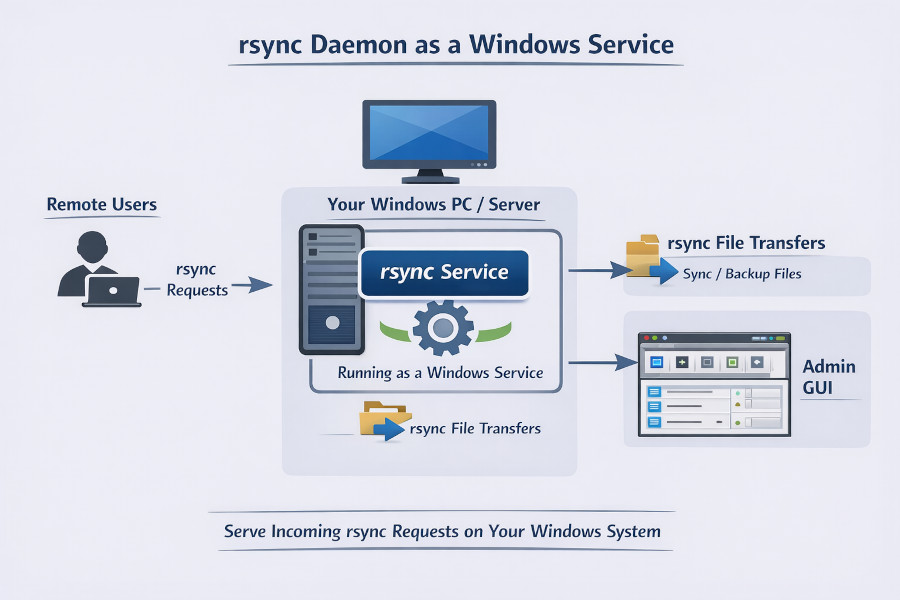
Sets up an rsync daemon as a Windows service, so that you can serve incoming rsync requests. An admin GUI is also provided. The rsync binary provided has following convenient patches: transliterate, timelimit, ignore case, no strict check of password file permissions (unofficial).